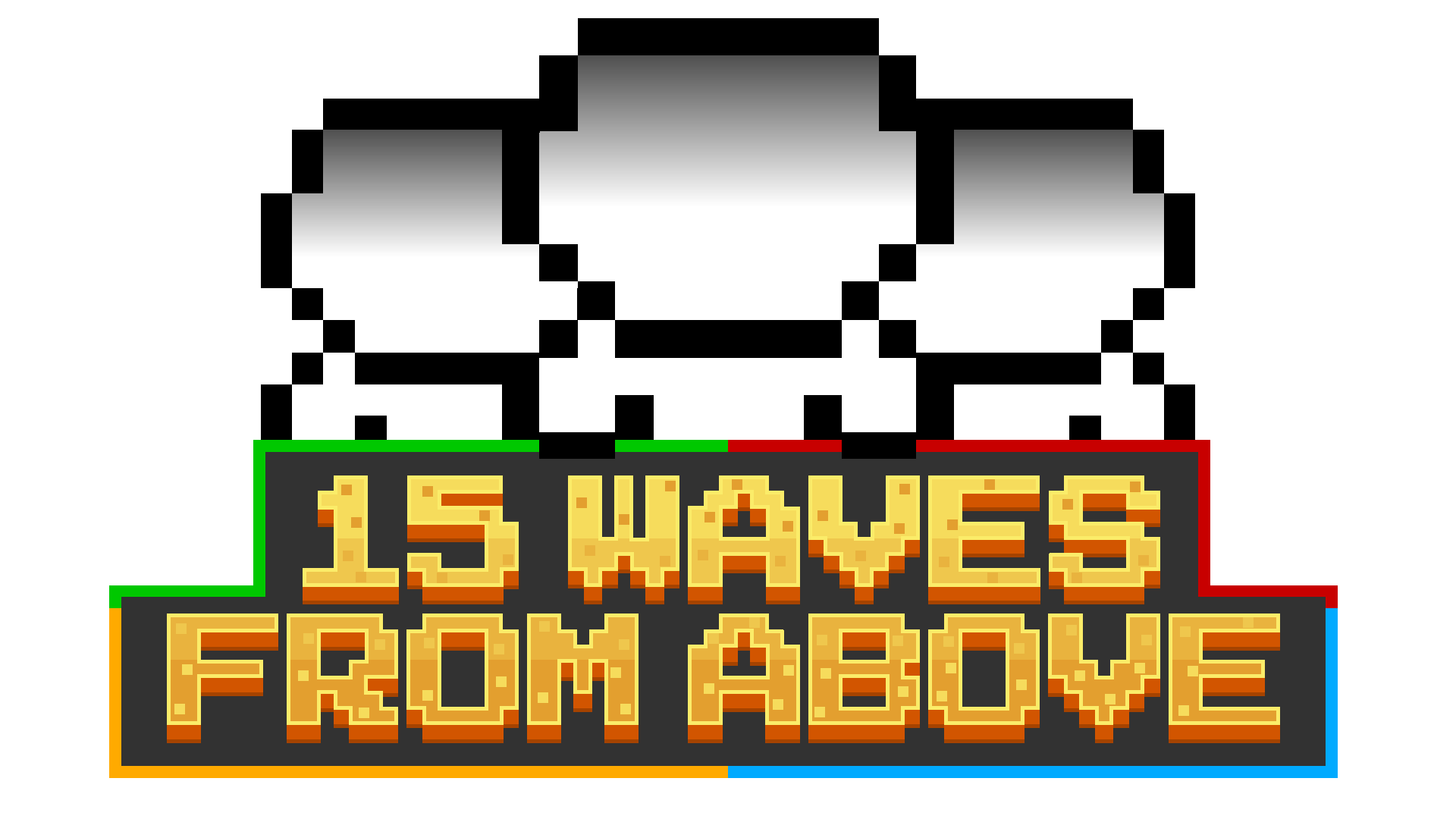
15 Waves From Above
 English :
English :
(version française disponible plus bas)
If you want to help, you can fill out this Google form (English version), you’ll be credited in the game (if you wish).
Survive the Onslaught !
Try to survive 15 waves of enemies coming from above in this top-down arcade-style shooter ! Get upgrades and modify your weapons between waves : A paintball gun that fires a burst of fire bullets ? A handgun that fires 10 explosive projectiles in all directions ? Create the perfect weapon !
Unlock new weapons and bonuses between games and try to solve the game's secret challenge !
Additional Information :
- For the best experience, it is recommended to download the game (progress cannot be shared across platforms).
- The game is still in development.
- No ads, no microtransactions, and no AI-generated content.
Download & Installation :
When downloading the game, your device might ask for permission to install it.
That’s normal for indie games : since they aren't widely downloaded, platforms may not "trust" them yet.

Click the Download button : Itch.io may suggest making a donation, but it’s not required. Simply click “No thanks, just take me to the downloads.” Then choose the right file for your platform : "Windows_..." or "Android_...".
On Windows :
- Once the .zip archive is downloaded, extract its contents wherever you like.
- You’ll find a .exe file to launch the game.
- On first launch, Windows might say: “Windows protected your PC”.
As mentioned above : this is expected.
- Click “More info”, then “Run anyway.”.
Normally, a game will never ask for administrator rights.
On Android :
- Once the .apk file is downloaded, you’ll see a notification from your browser or in your notification panel.
You can also access it via : Browser → Three dots ( ⋮ ) → Downloads
- Tap the file.
- If your browser hasn’t already been allowed to install unknown apps :
Go to Settings > Apps > [Your Browser] > Allow from this source.
- Then tap “Install”. The game will then appear in your app drawer.
 Français :
Français :
Si vous voulez aider, vous pouvez remplir ce formulaire Google (version française) et vous serez crédité dans le jeu (si vous le souhaitez).
Survivez à l'assaut !
Tentez de survivre à 15 vagues d'ennemis venant d'en haut dans ce jeu de tir en vue du dessus façon arcade ! Obtenez des améliorations et modifiez vos armes entre chaque vague : Un fusil de paintball qui tire des balles de feu en rafale ? Un pistolet qui tire 10 projectiles explosifs dans toutes les directions ? Créez l'arme parfaite !
Débloquez de nouvelles armes et de nouveaux bonus entre chaque partie et tentez de résoudre le défi secret du jeu !
Informations Supplémentaires:
- Pour une meilleure experience, il est recommandé de télécharger le jeu (la progression ne peut pas être partagée entre les plateformes).
- Le jeu est encore en développement.
- Aucune publicité, aucune microtransaction et aucun contenu généré par IA.
Téléchargement & Installation:
Quand vous téléchargez le jeu, votre appareil peut demander une autorisation pour l'installation. C'est normal avec les jeux indépendants : comme ils ne sont pas téléchargés en masse, ils n'ont pas encore un bon "score de confiance" sur les plateformes.

Pour télécharger le jeu, cliquez sur le bouton de téléchargement ("Download"). Itch.io peut vous proposer de me faire une donation, ce n'est pas obligatoire, vous pouvez cliquer sur "No thanks, just take me to the downloads". Puis choisissez le fichier correspondant à votre plateforme : "Windows_..." ou "Android_...".
Sur Windows :
- Une fois l'archive .zip téléchargée, il suffit d'extraire son contenu où vous le souhaitez.
- Vous obtiendrez un fichier .exe pour lancer le jeu.
- Au premier lancement, Windows peut afficher un message du type : "Windows a protégé votre ordinateur".
Comme précisé plus haut : c'est normal.
- Cliquez sur "Plus d'informations", puis sur "Exécuter quand même".
Normalement un jeu ne vous demandera jamais les droits administrateur.
Sur Android :
- Une fois le fichier .apk téléchargé, vous verrez une notification depuis votre navigateur ou le menu déroulant.
Vous pouvez aussi y accéder via : Navigateur → Trois points ( ⋮ ) → Téléchargements
- Appuyez sur le fichier.
- Si vous n'avez pas encore autorisé l'installation depuis votre navigateur :
Allez dans Paramètres > Applications > [Votre navigateur] > Autoriser les sources inconnues.
- Ensuite appuyez sur "Installer".
Le jeu apparaîtra ensuite dans votre menu d'applications.
Download
Click download now to get access to the following files:
Development log
- Game release !1 day ago

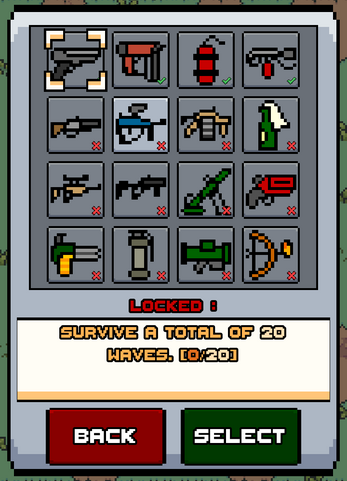
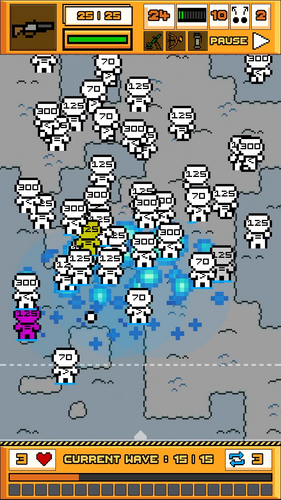
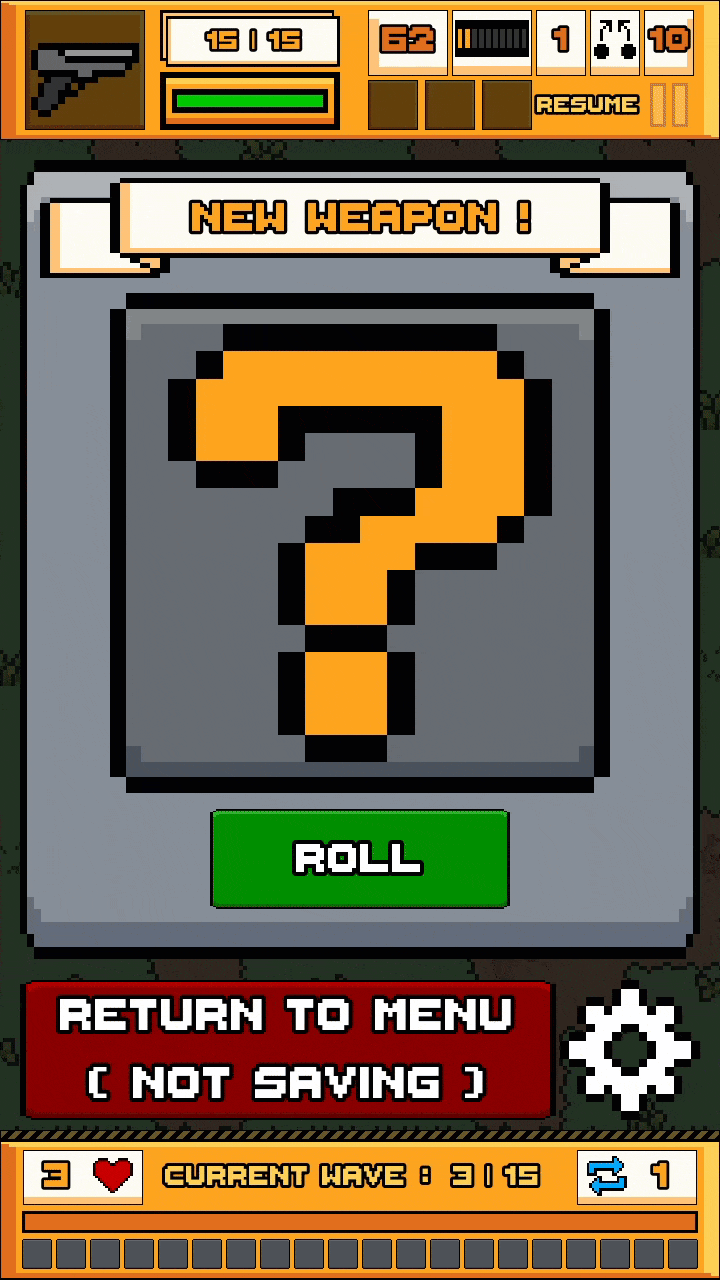


Leave a comment
Log in with itch.io to leave a comment.